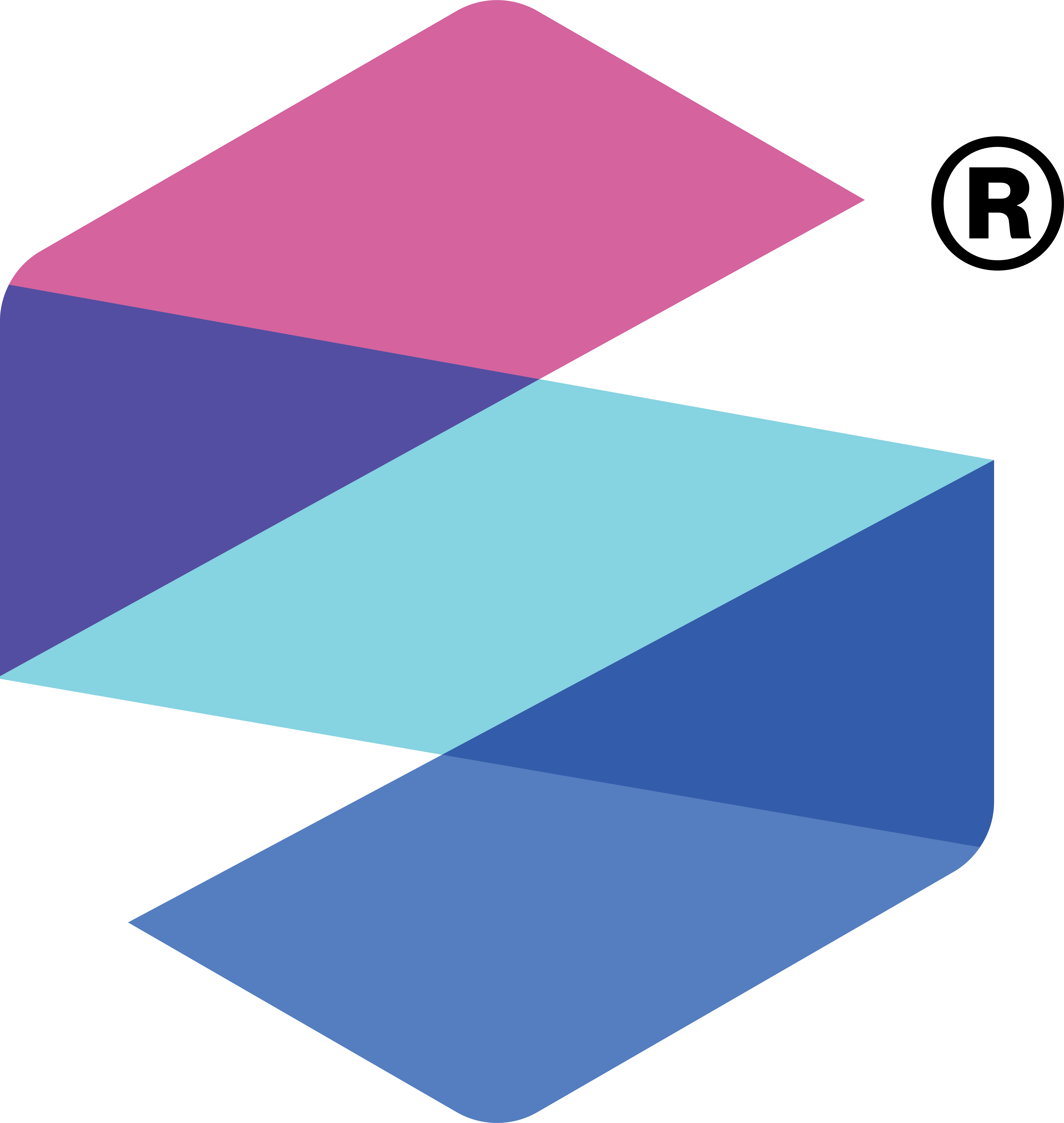Calculate the median absolute deviation (statistical) outliers measurements
and fold-change criteria from an ADAT. Two values are required for the
calculation: median absolute deviation (MAD) and fold-change (FC). Outliers
are determined based on the result of both 6*MAD and x*FC , where x
is the number of fold changes defined.
Arguments
- data
A
soma_adatobject containing RFU feature data.- anno_tbl
An annotations table produced via
getAnalyteInfo(). Used to calculate analyte dilutions for the matrix column ordering. IfNULL, a table is generated internally fromdata(if possible), and the analytes are plotted in dilution order.- apt.order
Character. How should the columns/features be ordered? Options include: by dilution mix ("dilution"), by median overall signal ("signal"), or as-is in
data(default).- sample.order
Either a character string indicating the column name with entries to be used to order the data frame rows, or a numeric vector representing the order of the data frame rows. The default (
NULL) leaves the row ordering as it is indata.- fc.crit
Integer. The fold change criterion to evaluate. Defaults to 5x.
- x
An object of class
"outlier_map".- ...
Arguments for S3 print methods.
Value
A list of class c("outlier_map", "Map") containing:
- matrix
A boolean matrix of
TRUE/FALSEwhether each sample is an outlier according the the stated criteria.- x.lab
A character string containing the plot x-axis label.
- title
A character string containing the plot title.
- rows.by.freq
A logical indicating if the samples are ordered by outlier frequency.
- class.tab
A table containing the frequencies of each class if input
sample.orderis defined as a categorical variable.- sample.order
A numeric vector representing the order of the data frame rows.
- legend.sub
A character string containing the plot legend subtitle.
Details
For the S3 plotting method, see plot.Map().
See also
Other Calc Map:
getOutlierIds(),
plot.Map()
Examples
dat <- example_data |> dplyr::filter(SampleType == "Sample")
om <- calcOutlierMap(dat)
class(om)
#> [1] "outlier_map" "Map" "list"
# S3 print method
om
#> ══ SomaLogic Outlier Map ══════════════════════════════════════════════
#> "170 x 5284"
#> "Outlier Map: | x - median(x) | > 6 * mad(x) & FC > 5x"
#> "Proteins Ordered in Adat"
#> 1, 2, 3, 4, 5, 6, 7, 8, 9, 10, 11, 12, 13, 14, 15, 16, 17, 18, …, 169,
#> and 170
#> "Proteins"
#> Outlier Map dimensions NA
#> Title FALSE
#> Class Table NA
#> Rows by Frequency FALSE
#> Sample Order NA
#> x-label FALSE
#> Legend Sub-title NA
#> ═══════════════════════════════════════════════════════════════════════
# `sample.order = "frequency"` orders samples by outlier frequency
om <- calcOutlierMap(dat, sample.order = "frequency")
om$rows.by.freq
#> [1] TRUE
om$sample.order
#> [1] 1 2 3 4 5 6 7 8 9 10 11 12 13 14 15 16
#> [17] 17 18 19 20 21 22 23 24 25 26 27 28 29 30 31 32
#> [33] 33 34 35 36 37 38 39 40 41 42 43 44 45 46 47 48
#> [49] 49 50 51 52 53 54 55 56 57 58 59 60 61 62 63 64
#> [65] 65 66 67 68 69 70 71 72 73 74 75 76 77 78 79 80
#> [81] 81 82 83 84 85 86 87 88 89 90 91 92 93 94 95 96
#> [97] 97 98 99 100 101 102 103 104 105 106 107 108 109 110 111 112
#> [113] 113 114 115 116 117 118 119 120 121 122 123 124 125 126 127 128
#> [129] 129 130 131 132 133 134 135 136 137 138 139 140 141 142 143 144
#> [145] 145 146 147 148 149 150 151 152 153 154 155 156 157 158 159 160
#> [161] 161 162 163 164 165 166 167 168 169 170
# order samples field in Adat
om <- calcOutlierMap(dat, sample.order = "Sex")
om$sample.order
#> [1] 1 2 5 6 8 9 10 13 14 16 17 21 22 28 29 30
#> [17] 31 32 35 38 39 41 43 44 46 47 48 51 53 54 58 61
#> [33] 63 66 68 69 70 71 77 79 81 82 83 85 86 89 90 94
#> [49] 95 101 102 104 106 108 112 114 119 120 122 125 126 127 128 132
#> [65] 133 135 136 141 142 143 145 146 147 154 156 157 158 159 160 161
#> [81] 164 165 166 167 170 3 4 7 11 12 15 18 19 20 23 24
#> [97] 25 26 27 33 34 36 37 40 42 45 49 50 52 55 56 57
#> [113] 59 60 62 64 65 67 72 73 74 75 76 78 80 84 87 88
#> [129] 91 92 93 96 97 98 99 100 103 105 107 109 110 111 113 115
#> [145] 116 117 118 121 123 124 129 130 131 134 137 138 139 140 144 148
#> [161] 149 150 151 152 153 155 162 163 168 169