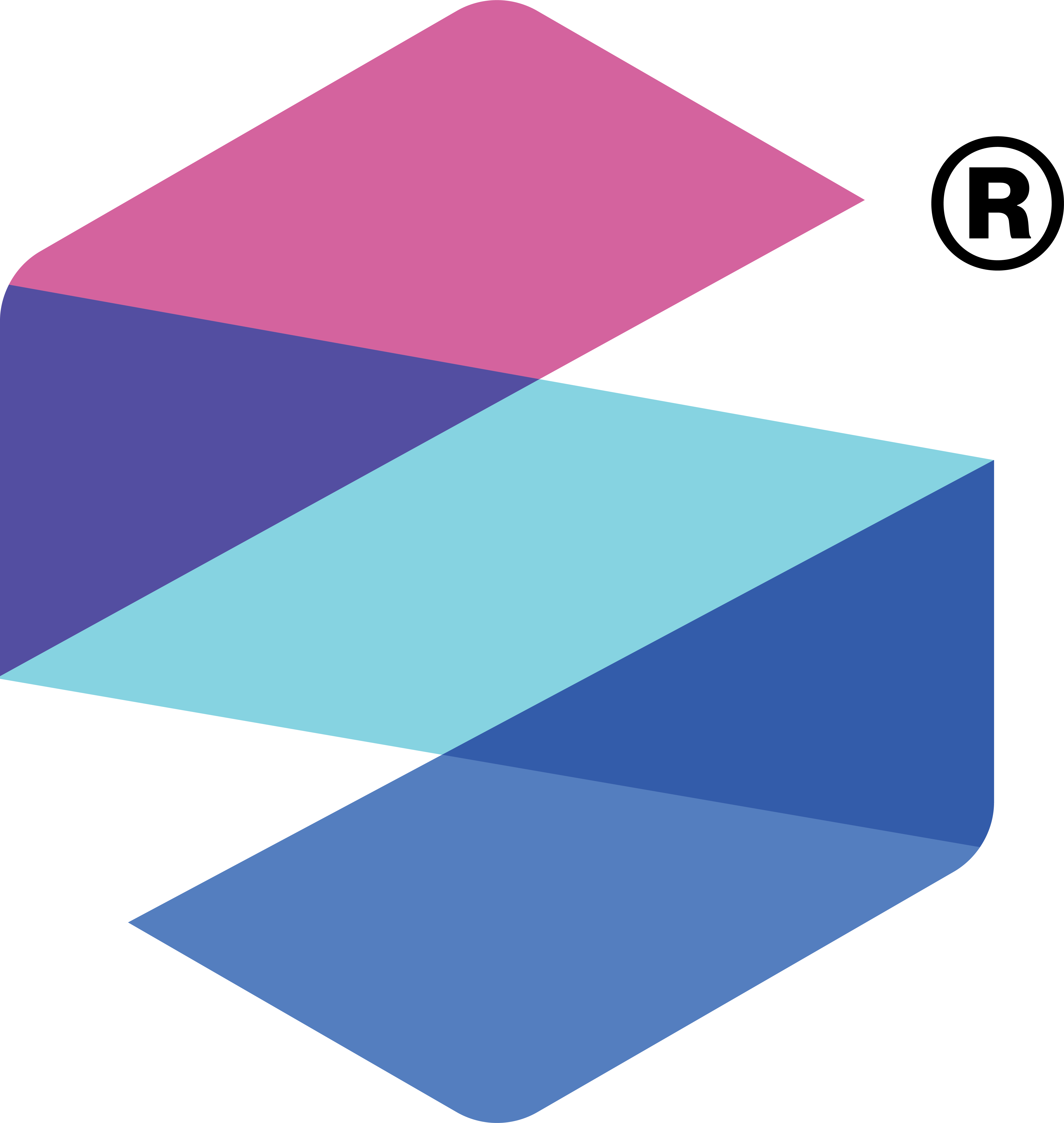
Command Line Merge Tool
Stu Field, SomaLogic Operating Co., Inc.
Source:vignettes/articles/cli-merge-tool.Rmd
cli-merge-tool.RmdOverview
Occasionally, additional clinical data is obtained after samples have been submitted to SomaLogic, Inc. or even after ‘SomaScan’ results have been delivered.
This requires the new clinical, i.e. non-proteomic, data to be merged
with the ‘SomaScan’ data into a “new” ADAT prior to analysis. For this
purpose, a command-line-interface (“CLI”) tool has been included with SomaDataIO in
the cli/merge/ directory, which allows one to generate an
updated *.adat file via the command-line without having to
launch an integrated development environment (“IDE”),
e.g. RStudio.
To use SomaDataIOs exported functionality from
within an R session, please see merge_clin().
Setup
The clinical merge tool is an R script that comes with
an installation of SomaDataIO:
dir(system.file("cli", "merge", package = "SomaDataIO", mustWork = TRUE))
#> [1] "merge_clin.R" "meta.csv" "meta2.csv"
merge_script <- system.file("cli/merge", "merge_clin.R", package = "SomaDataIO")
merge_script
#> [1] "/Users/runner/work/_temp/Library/SomaDataIO/cli/merge/merge_clin.R"First create a temporary “analysis” directory:
analysis_dir <- tempfile(pattern = "somascan-")
# create directory
dir.create(analysis_dir)
# sanity check
dir.exists(analysis_dir)
#> [1] TRUE
# copy merge tool into analysis directory
file.copy(merge_script, to = analysis_dir)
#> [1] TRUECreate Example Data
Let’s create some dummy ‘SomaScan’ data derived from the
example_data object from SomaDataIO.
First we reduce its size to 9 samples and 5 proteomic features, and then
write to text file in our new analysis directory with
write_adat(). This will be the “new” starting point for the
clinical data merge and represents where customers would typically begin
an analysis.
feats <- withr::with_seed(3, sample(getAnalytes(example_data), 5L))
sub_adat <- dplyr::select(example_data, PlateId, SlideId, Subarray,
SampleId, Age, all_of(feats)) |> head(9L)
withr::with_dir(analysis_dir,
write_adat(sub_adat, file = "ex-data-9.adat")
)
#> ✔ ADAT passed all checks and traps.
#> ✔ ADAT written to: "ex-data-9.adat"Next we create random clinical data with a common key (this is
typically the SampleId identifier but it could be any
common key).
df <- data.frame(SampleId = as.character(seq(1, 9, by = 2)), # common key
group = c("a", "b", "a", "b", "a"),
newvar = withr::with_seed(1, rnorm(5)))
df
#> SampleId group newvar
#> 1 1 a -0.6264538
#> 2 3 b 0.1836433
#> 3 5 a -0.8356286
#> 4 7 b 1.5952808
#> 5 9 a 0.3295078
# write clinical data to file
withr::with_dir(analysis_dir,
write.csv(df, file = "clin-data.csv", row.names = FALSE)
)At this point there are now 3 files in our analysis directory:
dir(analysis_dir)
#> [1] "clin-data.csv" "ex-data-9.adat" "merge_clin.R"-
merge_clin.Rthe merge script engine itself -
clin-data.csv:- new data containing 3 columns:
- a common key:
SampleId - a new variable with grouping information:
group - a new variable with a continuous variable:
newvar
-
ex-data-9.adat:- ADAT with 9 samples containing 5 ‘SomaScan’ proteomic features and 5 pre-existing variables we would like to merge into
-
PlateId,SlideId,Subarray,SampleId, andAge -
note:
PlateId,SlideId, andSubarrayare key fields common to almost all ADATs; removing them could yield unintended results - the common key
SampleIdis required
Merging Clinical Data
The clinical data merge tool is simple to use at most common command
line terminals (BASH, ZSH, etc.). You must
have R installed (and available) with SomaDataIO and
its dependencies installed.
Arguments
The merge script takes 4 (four), ordered arguments:
- path to the original ADAT (
*.adat) file - path to clinical data (
*.csv) file - common key variable name (e.g.
SampleId) - output file name (
*.adat) for new ADAT
Standard Syntax
The primary syntax is for when the common key in both files, (ADAT and CSV), has the same variable name:
# change directory to the analysis path
cd /var/folders/05/lw6x4b813x3_l5mvmn51kvlc0000gn/T//RtmpDEzL14/somascan-6aa51e4d5c5d
# run the Rscript:
# - we recommend using the --vanilla flag
Rscript --vanilla merge_clin.R ex-data-9.adat clin-data.csv SampleId ex-data-9-merged.adat
dir(analysis_dir)
#> [1] "clin-data.csv" "ex-data-9-merged.adat"
#> [3] "ex-data-9.adat" "merge_clin.R"Alternative Syntax
In certain instances you may have the common key under a
different variable name in their respective files. This is
handled by a modification to argument 3, which now takes the form
key1=key2 where key1 contains the common keys
in the *.adat file, and key2 contains keys for
the *.csv file.
To highlight this syntax, first let’s create a new clinical data file
with a different variable name, ClinID:
# rename original `df`
names(df) <- c("ClinID", "letter", "size")
df
#> ClinID letter size
#> 1 1 a -0.6264538
#> 2 3 b 0.1836433
#> 3 5 a -0.8356286
#> 4 7 b 1.5952808
#> 5 9 a 0.3295078
# write clinical data to file
withr::with_dir(analysis_dir,
write.csv(df, file = "clin-data2.csv", row.names = FALSE)
)We can now execute the same merge script at the command line with a slightly modified syntax:
dir(analysis_dir)
#> [1] "clin-data.csv" "clin-data2.csv"
#> [3] "ex-data-9-merged.adat" "ex-data-9-merged2.adat"
#> [5] "ex-data-9.adat" "merge_clin.R"Check Results
Now let’s check that the clinical data was merged successfully and
yields the expected *.adat:
new <- withr::with_dir(analysis_dir,
read_adat("ex-data-9-merged2.adat")
)
new
#> ══ SomaScan Data ══════════════════════════════════════════════════════
#> SomaScan version V4 (5k)
#> Signal Space 5k
#> Attributes intact ✓
#> Rows 9
#> Columns 12
#> Clinical Data 7
#> Features 5
#> ── Column Meta ────────────────────────────────────────────────────────
#> ℹ SeqId, SeqIdVersion, SomaId, TargetFullName, Target,
#> ℹ UniProt, EntrezGeneID, EntrezGeneSymbol, Organism, Units,
#> ℹ Type, Dilution, PlateScale_Reference, CalReference,
#> ℹ Cal_Example_Adat_Set001, ColCheck,
#> ℹ CalQcRatio_Example_Adat_Set001_170255, QcReference_170255,
#> ℹ Cal_Example_Adat_Set002,
#> ℹ CalQcRatio_Example_Adat_Set002_170255, Dilution2
#> ── Tibble ─────────────────────────────────────────────────────────────
#> # A tibble: 9 × 13
#> row_names PlateId SlideId Subarray SampleId Age letter size
#> <chr> <chr> <dbl> <dbl> <chr> <int> <chr> <dbl>
#> 1 258495800012_3 Example… 2.58e11 3 1 76 a -0.626
#> 2 258495800004_7 Example… 2.58e11 7 2 55 NA NA
#> 3 258495800010_8 Example… 2.58e11 8 3 47 b 0.184
#> 4 258495800003_4 Example… 2.58e11 4 4 37 NA NA
#> 5 258495800009_4 Example… 2.58e11 4 5 71 a -0.836
#> 6 258495800012_8 Example… 2.58e11 8 6 41 NA NA
#> 7 258495800001_3 Example… 2.58e11 3 7 36 b 1.60
#> 8 258495800004_8 Example… 2.58e11 8 8 77 NA NA
#> 9 258495800001_8 Example… 2.58e11 8 9 62 a 0.330
#> # ℹ 5 more variables: seq.2977.7 <dbl>, seq.5864.10 <dbl>,
#> # seq.12358.6 <dbl>, seq.9536.16 <dbl>, seq.3216.2 <dbl>
#> ═══════════════════════════════════════════════════════════════════════
getMeta(new)
#> [1] "PlateId" "SlideId" "Subarray" "SampleId" "Age" "letter"
#> [7] "size"
getAnalytes(new)
#> [1] "seq.2977.7" "seq.5864.10" "seq.12358.6" "seq.9536.16"
#> [5] "seq.3216.2"Summary
- Merging newly obtained clinical variables into existing ‘SomaScan’
ADATs is easy via the
merge_clin.Rscript provided with SomaDataIO. - Alternatively, one could use the exported function
merge_clin(). - If you run into any trouble please do not hesitate to reach out to techsupport@somalogic.com or file an issue on our GitHub repository.